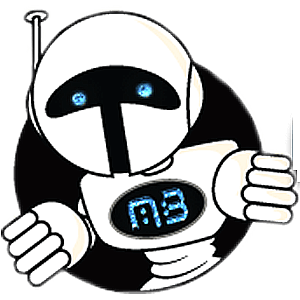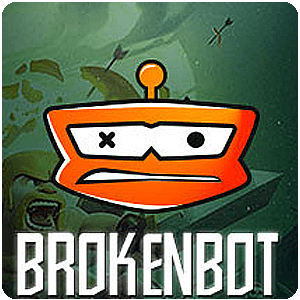پس از معرفی ربات های مختلف مانند ClashBot و Clash Game Bot و استقبال کاربران تصمیم گرفتیم تا رباتی خوب دیگر را برای این بازی در سایت منتشر کنیم. یکی از این ربات های پرطرفدار ربات جدید Mybot یا همان Clash Gamebot سابق است. توجه داشته باشید که نسخه Mod این نرم افزار که اکنون برای شما قرار داده ایم از ویندوز 10 بطور کامل پشتیبانی میکند.
کاربران گرامی :
نسخه پرمیوم این برنامه در برخی از سایت ها به قیمت بالا فروخته شده یا برای دانلود آن باید عضویت ویژه داشته باشید ، اما گت اندروید به عنوان اولین سایت ایرانی اقدام به قراردادن کاملا رایگان نسخه پولی و مود شده این برنامه کرده است.
MyBot
ربات جدید برای بازی کلش اف کلنز (جنگ قبلیه ها) می باشد که می تواند امکانات بسیار عالی و منحصر به فردی در اختیار شما قرار دهد. توسط ربات های کلش به راحتی می توانید بازی را تحت کنترل ربات قرار دهید و خودتان به استراحت بپردازید. ربات بازی را طبق برنامه ریزی انجام شده توسط شما به وسیله نرم افزار بلواستکس کنترل می کند. برای راه اندازی این ربات باید حتما کلش اف کلنز را با استفاده از نرم افزار Bluestacks بر روی کامپیوتر اجرا کنید. ساختن سربازانی که شما درخواست داده اید ، دونیت کردن نیروهای مد نظر شما ، درخواست نیرو - حمله به دهکده ها و غارت منابع دشمن - آنلاین نگه داشتن شما برای اینکه دشمنان به شما حمله نکنند و بسیاری امکانات دیگر از مشخصات این نرم افزار ربات است. شما میتوانید برای ارتقاء ساختمان اصلی (تان هال) و همچنین ارتقا پادشاه باربارین ها و ملکه کماندار از آن استفاده کنید، شما حتی بوسیله MyBot میتوانید به دهکده هایی که به امان خدا رها شده اند و کاربران مدت هاست آفلاین بوده و معدن طلا و معدن اکسیر آنها لبالب پر شده است یورش برده و آمالشان را غارت کنید. این نسخه ایی که گذاشته ایم نسخه پرمیوم این برنامه است که هزینه ماهیانه آن 10 دلار در ماه در خارج از کشور می باشد و بعضی از سایتهای ایرانی نیز آن را برای فروش تا 30 هزارتومان قرار داده اند یا برای دانلود به کاربران برای عضویت Vip اجبار میکنند تا با پرداخت هزینه لینک دانلود را به آنها بفروشند ! ، ولی امروز از سایت گت اندروید میتوانید نسخه رایگان و همچنین نسخه پولی و پرمیوم آنرا دریافت کرده و لذت ببرید. MyBot به شما امکان می دهد Clash of Clans را با استفاده از BlueStacks در کامپیوتر خود bot کنید، به این معنی که هیچ نیازی برای تغییر دستگاه موبایل خود با استفاده از روت یا جیلبریک ندارید. MyBot از این سیستم برای اطمینان از همیشه آنلاین بودن و عدم نگرانی در مورد حمله دوباره استفاده می کند!آموزش دانلود MyBot:
برای دانلود MyBot و نصب آن از سایت گت اندروید، مراحل زیر را دنبال کنید:
- وارد سایت گت اندروید شده و از بخش جستجو عبارت "MyBot" را تایپ کنید
- بر روی گزینه جستجو کلیک کنید تا آخرین نسخه برنامه MyBot برای شما نمایش داده شود.
- بر روی آیکون یا نام برنامه کلیک کنید تا وارد صفحه مربوط به برنامه شوید.
- در داخل صفحه روی گزینه "دانلود فایل نصبی اصلی با لینک مستقیم" کلیک کنید.
- پس از اتمام دانلود ، روی گزینه نصب کلیک کنید.
- منتظر بمانید تا مراحل نصب به اتمام برسد.
- برنامه را اجرا کنید.
مراحل نصب
6.2.2 Changelog:
Add Android support for LeapDroid 1.5.0 - 1.3.0 (http://www.leapdroid.com/)
Fix bot stop working and freezing sometimes (bot buttons did disappear as well)
Fix OCR sometimes not working at all (English language detection...)
Fix ADB connect problems
Fix Android ADB screencap performance issues for some Windows installations
Fix Android ADB screencap protocol error when bot stopped
Fix deactivation of Bot Tab controls when bot is running
Fix BlueStacks manual mouse clicks little off when undocked after being docked
Fix BlueStacks2 docking/undocking issues
Fix Android Window search (not using title anymore)
Fix zoom-out for Nox 3.7.0 and 3.7.1
Fix not finding home screen when docked in non background mode
Fix close while training GUI errors
Fix random click not adding window offset and reduce zone size on collectors to remove errors
Fix typo in CSV forced side code that prevent proper operation
Fix saving photo when bot stopped and Android Window moved
Fix Dock Mode when Windows Screen Size changes
Fix Android Window minimize when bot stopped or paused
Fix restarting bot with /restart parameter
Fix Training idle time log off without a shield error due old shield time value
Fix Pause causing bot crashes and unwanted error messages/behavior
Fix BlueStacks memory problems when in halt mode
Fix launching bot with profile command line parameter not creating profile
Fix Random start of attack when army is not full when search start army size filter enabled or zero value
Fix search IF filter to require ALL enabled filter conditions as true to start search, instead of only one.
Fix rare issue of fast re-starting attack immediately after personal break without checking Heroes
Fix share replay feature not working after working for awhile (@Samkie provided)
Adjust Training idle time feature to allow users to disable anti-ban smartwait when shielded
Improve hero activation when more than 11 slots occupied (from @Promac post in forums)
Improve Android Shield support in Window 7
Improve non background mode not stealing focus to bring android to front
Improve train order log message
Add warning message when heroes are found being upgraded and wait for hero is enabled in GUI
Add check of reload CoC messages for banned accounts and stop bot
Remove forced bot repositioning on low screen resolution
Change Android priority order to MEmu, BlueStacks2, BlueStacks, Droid4X, LeapDroid, Nox
Change default zoom-out for BlueStacks/BlueStacks2 to use WinAPI Ctrl-Click when un-docked
Change wait when another device connects from Seconds to Minutes in bot option input box
Change Spell training to automatically pre-train spells for next attack, when army full (@mikemikemikecoc)
Enable Accelerator Key (not global hotkeys!) that work when bot window is active: Pause/Break Key = Pause/Resume bot, ESC = Stop bot
6.2.1 Changelog:
Fix GUI display of clone/skeleton spells for TH level where they are not available
Fix old training bug (@Promac submitted)
Fix Donate all custom troops not saving GUI properly
Fix search error where weak base was being applied to all attack types
Improve donate code to only attempt donation when dark spells available (was running if any spell was available)
6.2 Changelog:
New *** Dock Mode *** for MEmu, BlueStacks, BlueStacks2 and Droid4X with Android Shield to protected Android from user mouse and keyboard input when bot is running
Use Dock/Undock button to dock & undock or use Bot Options / Auto Align DOCK: Android into Bot for persistent docking (Offset can be blank so no re-positioning happens)
For Windows 8 and later shield layer marks Android screen when shield is active or inactive (with and without focus) using transparent overlay
Upgrades during locate are marked with yellow circle
Add smart idle training time time management to reduce online time.
Can close CoC and/or emulator while training based on shield status, troops train time remaining, spells wait time, and/or hero wait time. Bot checks Clan Castle remaining time till next donation and will reduce close CoC time to help keep CC full. Bot GUI controls are enabled when app or emulator are closed.
New and improved weak base search capabilities.
Uses new ImgLoc image detection DLL and image library. Adds X-Bow, Inferno, and Eagle defense options.
Add new feature to allow users to create custom elixir and dark troop training order in GUI
Add upgrade, train, donate, and deploy support for all new troops/spells: Bowler[bowl], Baby Dragon[babyd], Miner[mine], Clone Spell[cspell], & Skeleton Spell[skspell].
Add ability to enable random click button locations (ArmyTrainButton, AttackButton, FindMatchButton, NextBtn)
Add Wait for Spells search start filter (Based on MOD feature from @mikemikemikecoc)
Add Close CoC or emulator to Attack Scheduler feature
Add random time feature to disable attacks in Attack Scheduler feature
Add Daily Attack controls for user to limit attacks per day (Part of new Attack Scheduler)
Add estimated completion time data for all active upgrades in Upgrade Buildings tab
Add splash screen during bot initialization by @mikemikemikecoc
Updated barracks mode training and troop removal clicking to use existing GUI train click delay to allow users ability to reduce click speed for more human like troop training
Improve pause/stop button response during CSV attacks
Improve OCR on maintenance break time to include hour (or more) maintenance break messages
Fix Android True Background Mode screencap when temp. disabled due to errors (caused bot to stop working after Android reboot)
Fix pause behavior when stopped in pause state and started again
Fix drop CC Schedule to operate properly due missing enable check box
Fix Dead Base smart attack always enabled, now operates based on GUI setting
Fix Restart Every search limit GUI setting not enabled properly at first start
Fix Profile handling for fresh bot install and deleting existing profile
Improve bot log not changing font of existing logged text
Improve bot launch and close time
Improve GUI refresh of divider resizing general log and attack log
Improve Android Window arrangement by restoring last window position
Improve restarting Android when process terminates (now also check when taking screen shot from Android)
Improve error logs when Android instance not found as specified via command line arguments
Improve drop trophy cycle time when using hero to reduce damage received. Changed return home delay to dynamic loop, reversed hero drop order to optimize for TH10/11, and reduce delays between drop & activation.
Minor User Interface changes to Bot Options tab: Moved Village Search Delay to Search & Attack Options tab, Moved Train Click Delay to Train Army Options tab; as they seem better aligned with those tabs.
New scroll to waters and zoom-out ADB scripts for slower computer